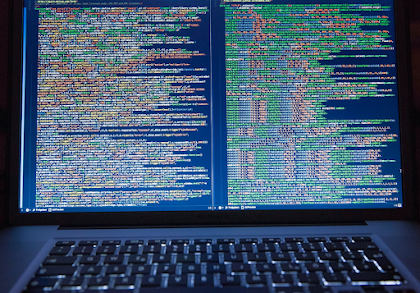Blockchain technology has come a long way since its inception, and in the next five years, we can expect to see continued growth and innovation in this field.
One of the biggest areas of growth for blockchain is likely to be in the financial sector. Digital currencies, such as Bitcoin and Ethereum, are becoming more mainstream, and this trend is likely to continue. Additionally, blockchain could be used to streamline traditional financial processes, such as clearing and settlement, making them faster, cheaper and more secure.
Another area where blockchain could have a big impact is in supply chain management. By using blockchain to track the movement of goods from producer to consumer, companies can increase transparency and efficiency while also reducing the risk of fraud. This is already happening in several industries, including food, luxury goods and pharmaceuticals, and this trend is expected to continue.
In addition, blockchain could play a significant role in enhancing data security and privacy. With increasing concerns about data breaches and online privacy, blockchain provides a secure and tamper-proof way to store sensitive information. This makes it an attractive solution for a variety of industries, including healthcare, government and finance.
However, there are still challenges to overcome before blockchain can reach its full potential. Scalability and regulation are two of the biggest challenges facing the technology, and it remains to be seen how these issues will be addressed in the coming years.
Despite these challenges, it's clear that blockchain technology is here to stay, and the next five years are likely to be an exciting time for this industry. As more companies embrace blockchain, we can expect to see increased investment, innovation and growth in this field, bringing us closer to a future where blockchain is integrated into many aspects of our daily lives.